
CHAPTER- (1) Applying Styles in a Document
TABLE OF CONTENT :- (M.M -08)
1.1- Style
1.2- Applying Style
1.3- Creating a new Style
1.4- Modifying Style
|| INTRODUCTION ||
Digital:-Using an electronic system that uses the numbers 1 and 0 to record sound or store information,and that gives high-quality results. Ex- Digital Mobile, Digital Calculator etc.
Digital Document:- A Digital document that exist in electronic or Digital from rather than as a physical paper copy. It is the virtual representation of information that can be stored,accessed and manipulated on computer or other electronic devices. Some common example of Digital documentase is pdf, Word processing document, Spreadsheet, images etc.
There some benefits of digital documents:-
1-Space saving
2-Cost reduction
3-Efficiency
4-Involvement friendly
5-Enhance searchability
6-Improved collaboration
7-Better disaster recovery etc.
Documentation:- It is a process of creating and managing records including written material that explain or and instruct regarding a product,service. It can be found in various format including paper-based,online. Its purpose is to provide clarity,guidance and reference point for users, developers or anyone need your information about specific subject.
On the other hand we say the process of preparing a document is called documentation.
Digital Documentation:- It refer to the process and system involved in creating,managing, storing and sharing electronic documents.
How to create Digital Document?
It can be create with the help of word processor software such as Microsoft Word WPS office,Google docs,Open Office writer etc.
WordProcessor software:-Word processing software is a computer program used for creating, editing, formatting, and printing text-based documents. It provides tools for manipulating text, including typing, editing, formatting, and saving documents.
Libre office Writer:-LibreOffice and OpenOffice are both free and open-source office suites, meaning they provide software for word processing, spreadsheets, presentations, and more, without requiring a purchase. LibreOffice Writer and OpenOffice Writer are the word processing components within each respective suite. They allow users to create, edit, and format text documents, and both are compatible with Microsoft Office file formats.
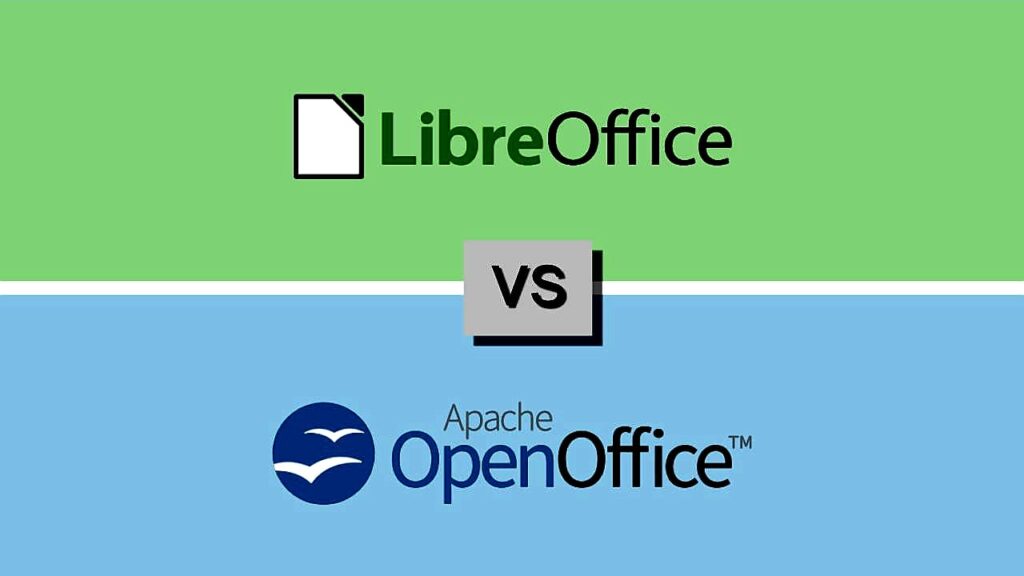
Office suite:-An office suite is a collection of software applications designed to enhance productivity in an office environment. These suites typically include word processing, spreadsheet, presentation, and database software, along with other tools for communication and organization. Popular examples include Microsoft Office and LibreOffice.
Free and open source:-Open source software is computer software that is developed as a public, open collaboration and made freely available to the public.
Difference between Open Office writer and Libre office Writer:-While they share many similarities, LibreOffice is often considered more actively developed, with a larger community and more frequent updates, while OpenOffice focuses on stability.
|| TOPIC No.01 || STYLE ||
Style:- A style is a set of format that we can apply to selected page,text, frame and other element in your document to quickly change their appearance.
When we apply style we apply a whole group of formats at the same time.
There are three methods to Open Style and Formatting Window:-
(1)-Using Style option from the Menu bar.
(2)-Press F11 on keyboard as a shortcut key.
(3)-Using Sidebar Menu.
Open Libre office/ Open office in any Given methods.
PRACTICAL (1)– HOW TO DOWNLOAD LIBREOFFICE OR OPENOFFICE IN YOUR DEVICE…AND SO ON.
Types of style categories:-
1-Paragraph style
2-Character Style
3-Page style
4-Frame style
5-List style
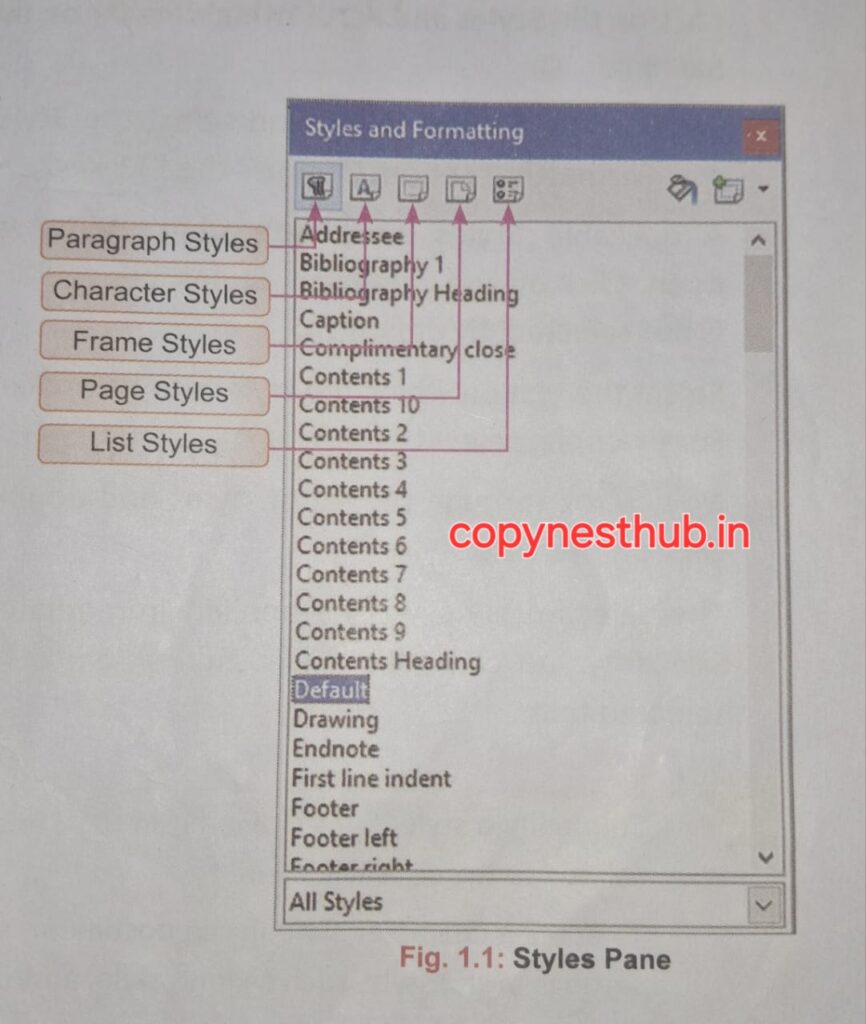
Paragraph style:- It is used to change the appearance of paragraph by making changing to text alignment, tab stop, line spacing etc.
Character Style:- It is used to enable the set of font and size of the text or apply bold and Italic effects.
Page style:- It is used to change the page formatting such as page size, margin,header and footer,border and background etc.
Frame style:- It is also used to format graphics and text frame etc.
List style:- It is used to select, format and position number are Bullet in list.
|| TOPIC No.02 || APPLYING STYLE ||
By using any of the following to method, you can Apply style to the text :-
(1)-FIRST METHOD(Using the Style and Formatting pane) :- Select the text to be formatted.The selected text may be collection of characters,words, paragraph, page, frame or table.To format the selected text choose appropriate style by clicking the button from the top of the style bar.A list of styles for that Category appears.Double Click on the Desired style to apply to the selected text.
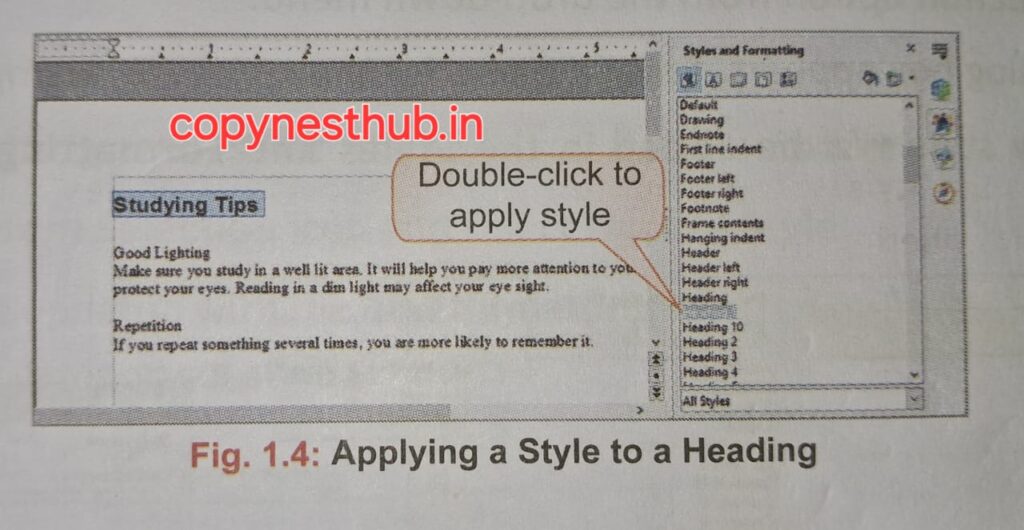
(2)-SECOND METHOD(Using the fill Format mode):- To apply a style on words present at different location in the documents you will have to do to each word separately and apply it on each word. Writer provide it convenient way of doing it through fill format option.
It is the second icons from right on the Style Menu.
This method is useful when is same style is to be applied at a many places scattered in a document.
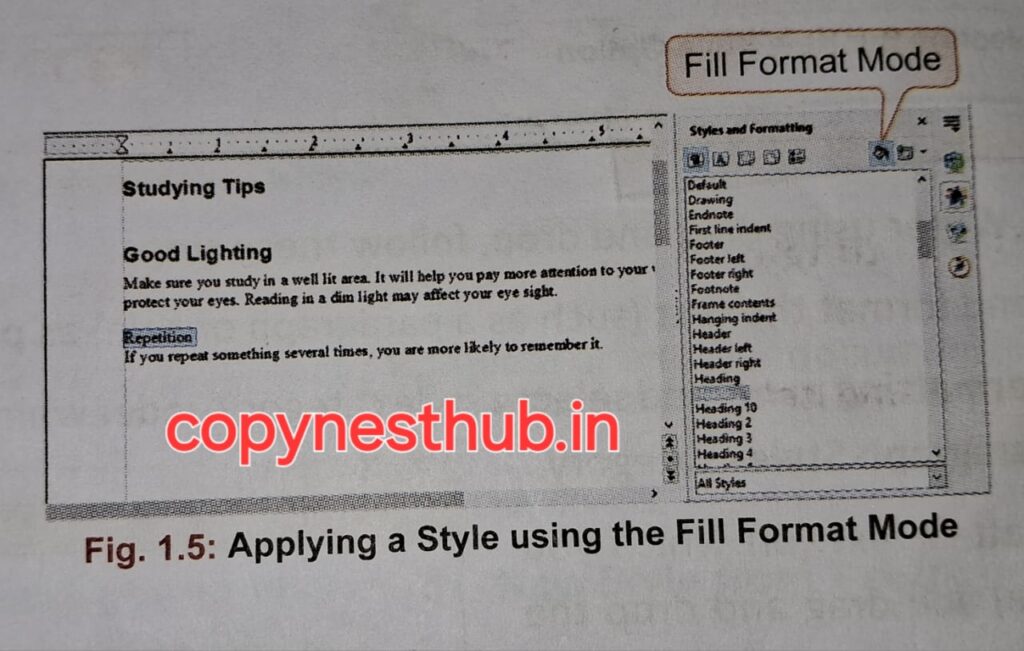
|| TOPIC No.03 || CREATING A NEW STYLE ||
THANKS FOR READING…